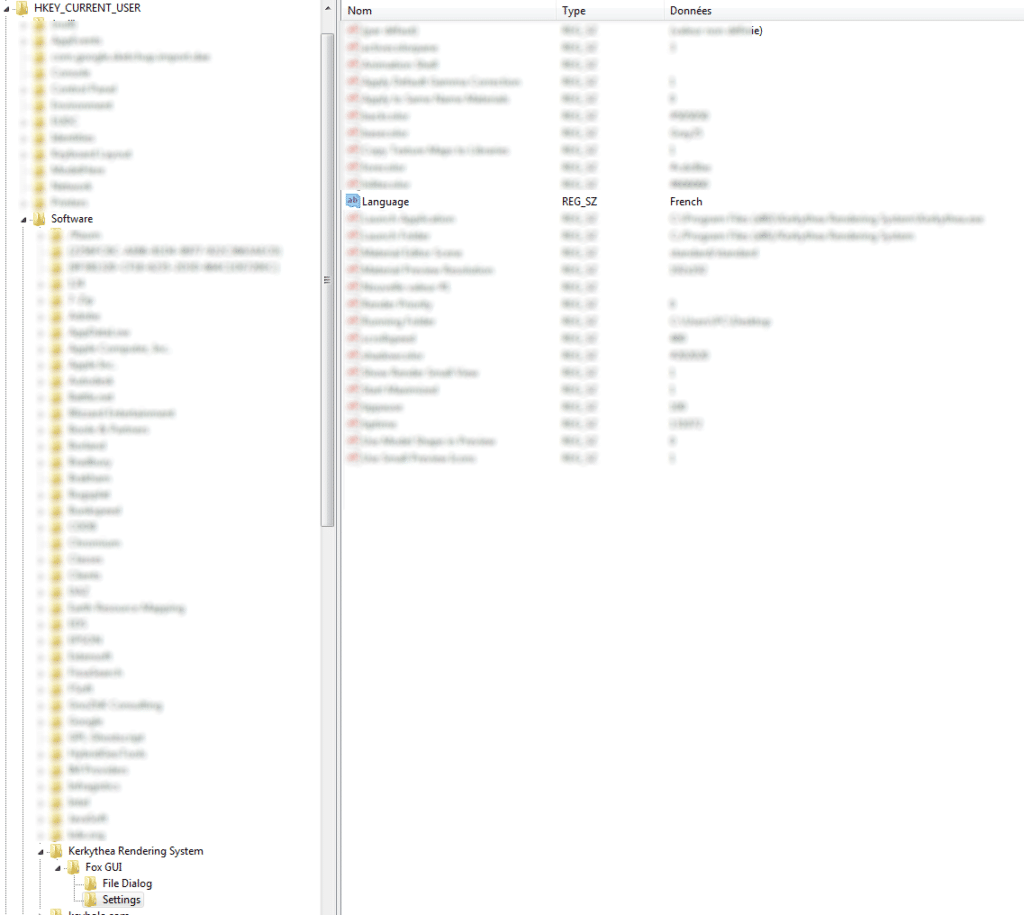Hello,
The procedure for setting it up is as follows:
to switch kerkythea to French
- copy and paste the french file in the directory
on windows 32 bit:
C:Program FilesKerkythea Rendering SystemLanguage
on window 64 bit:
C:Program Files (x86)Kerkythea Rendering SystemLanguage
- double click on passage-de-kerkythea-en-francais.reg
This reg file will only work on xp, if you are on 7 or vista you have to go manually in the registry:
- In the windows run menu type: regedit
- Search or create key [HKEY_CURRENT_USERSoftwareKerkythea Rendering SystemFox GUISettings] “Language”=”French
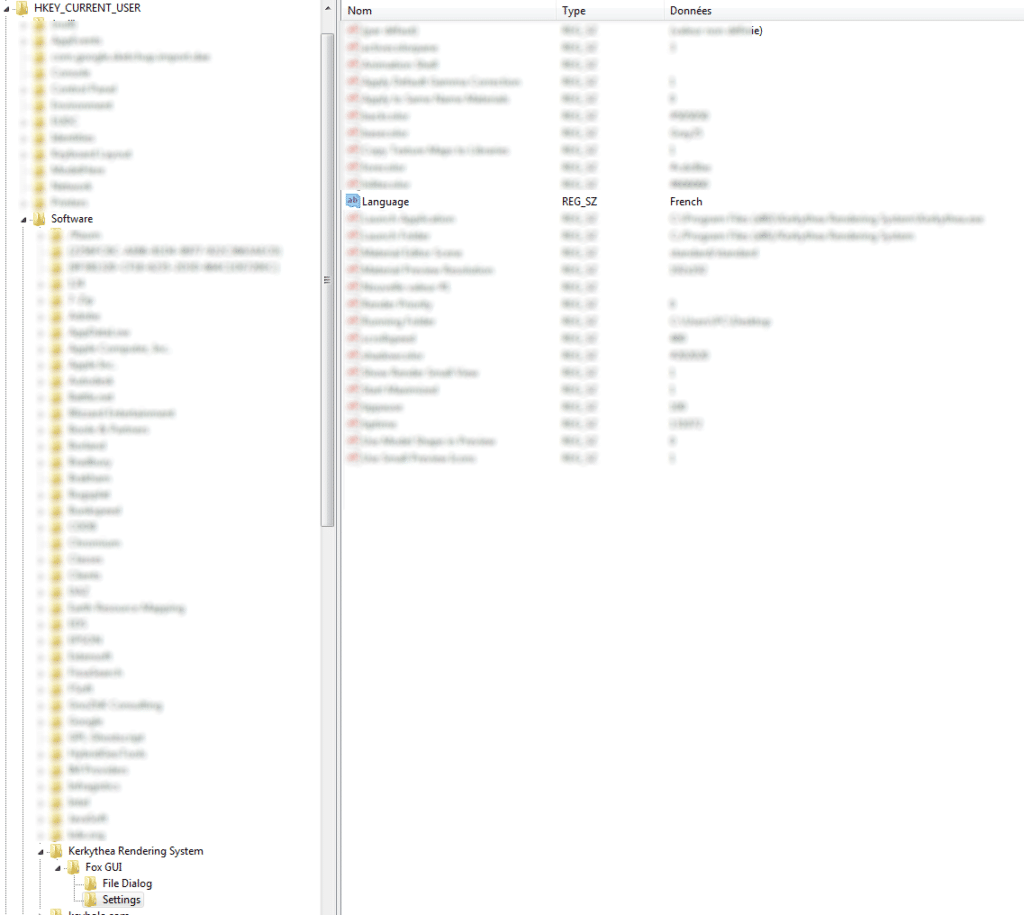
That’s it for the settings.
Note: Adebeo only provides personalized support to its customers.
See you soon
Please give your opinion in the comment below.
Hello,
When rendering on Kerkythea, we are often faced with many parameter settings. One of the things we don’t have time to cover in our Kerkythea training sessions is camera lens settings. The following images show the effect of the Lens, Focus and Sample parameters on a Kerkythea camera.
rq: The Sketchup file used is the same for all images. The volume “50 cm” is set to 50cm, “20cm” 20cm, …
Conclusion:
- The smaller the choice of Lens, the more blurred the foreground is.
- The larger the Focus, the sharper the zoom on a high part.
- The larger the Sample is, the cleaner the blur will be: beware the operation may be extremely time consuming!