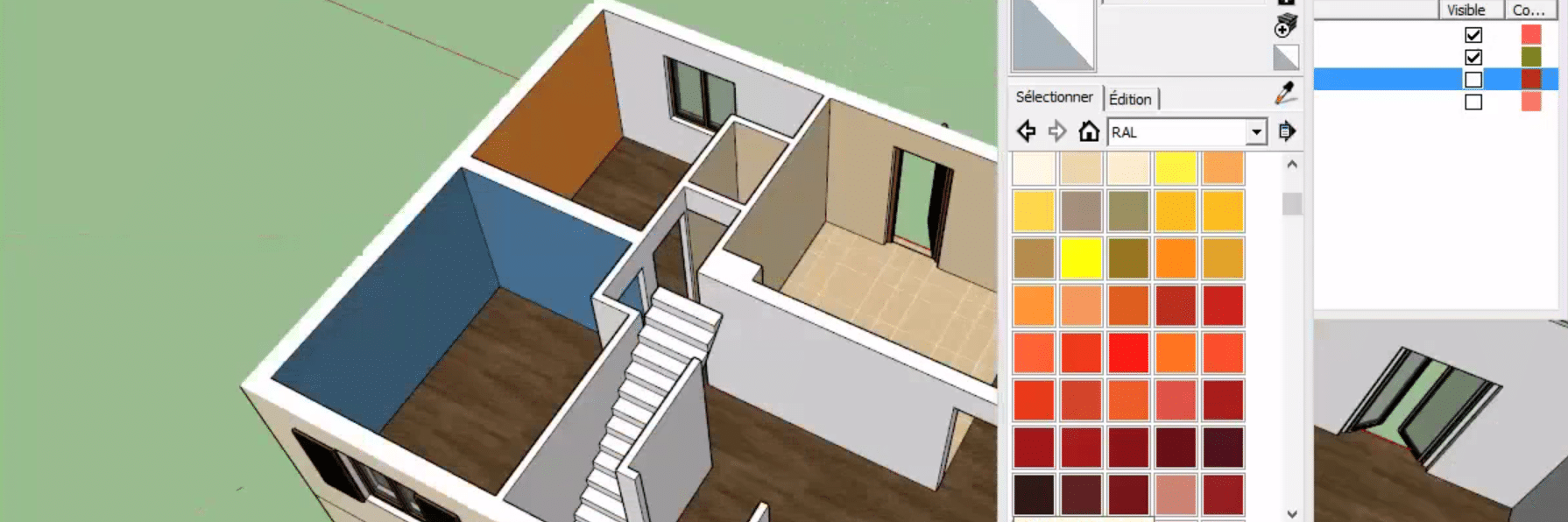Designing a digital house model in SketchUp is essential for many professions. Indeed, architects, draftsmen, designers will need this knowledge to successfully model complex assemblies. Adebeo offers you a tutorial to start learning SketchUp and to build the basic volume of a house. You will test the main tools of SketchUp, which are the drawing tools, the push/pull tool and the move tool. You will learn how to make guides to draw with precision. Afterwards, you can turn to SketchUp training to gain experience with the software. So, let’s get started with a SketchUp homework tutorial for beginners who want to get to grips with the design software!
The step-by-step SketchUp tutorial
For this SketchUp homework tutorial, we will first look at the different tools of SketchUp. The rectangle, polygon, etc tools will allow you to create shapes with a simple click. The push/pull tool will allow you to give volume to a shape you have created. In addition, the select tool and the zoom on your mouse wheel are also essential. By clicking on the wheel, you can also raise or lower your view. With these tools, you already have the means to design simple architectural models and realistic environments. Drawing in 3D with geometric and volumetric parameters doesn’t have to be an obstacle anymore. You can already see that SketchUp is the perfect tool to draw a house plan. Indeed, with the computer aided design and the user interface allow to design models easily.
Once you have practiced with the toolbar and the ruler, eraser, tape measure… tools, you are ready for the next step. You can use the pdf plan provided in the video description to build the house without much engineering. However, for the rest of the tutorial, it is better to follow the precise directions in the video. These will allow you to build a three-dimensional digital house model using SketchUp without extensions. So, with this SketchUp house tutorial, you have seen the basics of SketchUp! Other tutorials will focus on advanced design and architecture via the 3D design software.
Adebeo’s other possibilities to master SketchUp software
You could have a glimpse of the potential of the architecture and design software SketchUp with this home-made SketchUp tutorial. Moreover, Adebeo offers other tutorials and especially SketchUp trainings to help you learn how to use the software. trainings SketchUp CPF, SketchUp wood, SketchUp impression, SketchUp V-Ray permettront un perfectionnement de vos compétences. Grâce à ses extensions et aux formations Adebeo, SketchUp a le meilleur potentiel parmi les meilleurs logiciels de CAO. Autocad, Solidworks, l’animation de Maya et Blender, la retouche photo de Photoshop n’ont pas les moyens de lutter. Le cao-dao (conception assistée par ordinateur / dessin assisté par ordinateur) proposé par SketchUp permet de réaliser des dessins 3D idéaux. De la conception de produits au prototypage, de l’import et export vers une licence, bibliothèque ou imprimante 3D, SketchUp est le logiciel parfait pour les professionnels. Alors n’hésitez plus, obtenez une licence de SketchUp et prenez le logiciel en main avec les formations d’Adebeo !
Next tutorial : 2 – CREATION OF THE INTERIOR
In this next tutorial you will see how to create the interior of the house starting from a plan and making several floors : 2 – CREATION OF THE INTERIOR.