The plugin that meets your needs
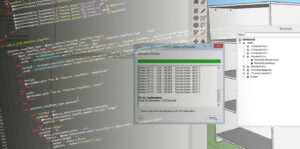
You are an expert in your field and you need a custom extension; you just don’t have the time to develop it. Adebeo’s team of developers will take the time to understand your needs and code for you a SketchUp extension that meets your expectations!
As there are many ideas for extensions, here is a (non-exhaustive) list of extensions that the Adebeo team has developed for SketchUp Pro :
- Data report: quantity, yardage, area
- Automatic product modeling tool
- Projector installation with configuration management and photorealistic rendering.
- Import from Sketchup to ERP (accounting and production database): get your item codes
- Export from Sketchup to your ERP: publish your pdf in your ERP
- Import / export your CRM data: geolocate your customers and prospects in Google Earth
- Import / export CMMS: locate your machines and parts in a 3D workshop
- Import / export machining machine: import/export your models to machining software
- Import / export your Sketchup models with a planning software like MSproject/Gant project
Don’t hesitate to share your ideas with our Sketchup programmers!
Steps to create a plugin
- Specification of the plugin. We identify your needs, your expectations to make your work more fluid.
- Writing of the code.
- Testing on several environments. What we call the “beta” phase.
- Writing of the documentation, realization of a demonstration video of the plugin.
- Delivery.
An example: Optisketch
Export de sketchup vers opticoupe

