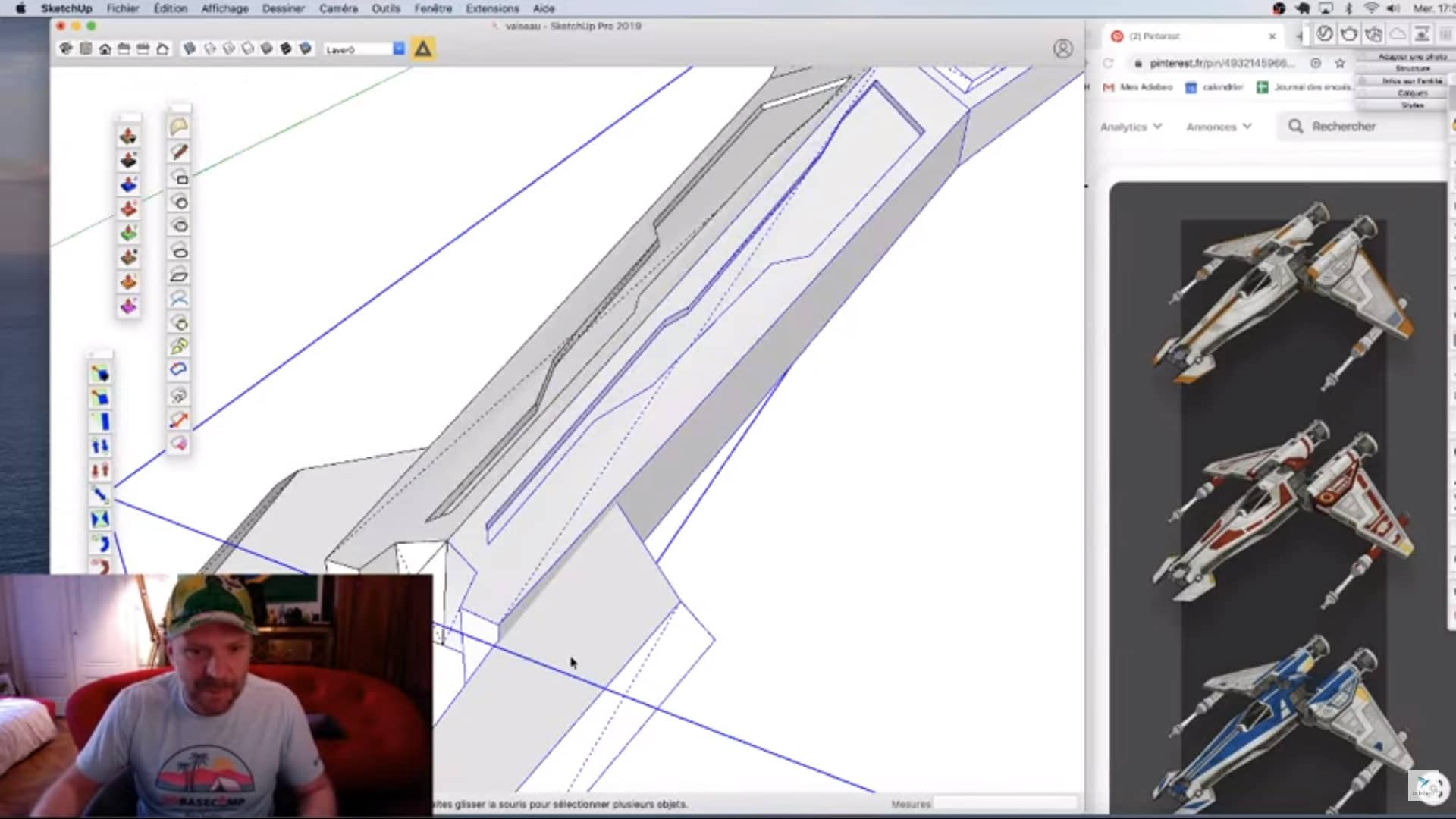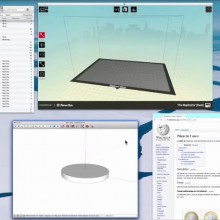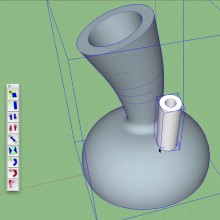SketchUp 3D printing tutorials
SketchUp software can be qualified in different ways: it is both a CAO software (computer aided design software) and an advanced 3D drawing software (computer aided design) but it is also a 3D design software, a construction software, a 3D drawing software with realistic rendering… Thanks to the SketchUp 3d printing tutorial videos above, you will find the keys to take in hand the 3d printing with SketchUp. From visualization to exporting, not to mention our tips for printing your creations, follow this page to learn how to use the technical drawing software and learn about the advantages of 3d printing with SketchUp. And don’t forget, Adebeo offers SketchUp trainings for all those who want to improve their skills on the modeling software!
Model, simulate, export with SketchUp 3D printing
SketchUp is one of the best computer aided design software to create a 3d drawing with realistic visuals like a pro (SketchUp pro is actually considered THE best CAD software favorite of many architects, designers, draftsmen and designers), especially thanks to its many paid plugins with additional features. In short, this intuitive model or prototype design and simulation program can be useful in many different projects and environments.
How to use SketchUp 3D printing
SketchUp 3d printing is a professional 3d tool (i.e. 3D modeling software) that allows you to design object models, cut-outs, schematics, assembly and model simulations THEN print them) that will suit any user for 3D processing. Whether you are a designer, draftsman, graphic artist or just a beginner, this 3D modeling and rendering software has been designed to be easy to use, both for beginners and experts in the field. It is also often used in a wide range of industries when it comes to designing images for 3d drawing.
Also, the SketchUp 3d printing drawing program is an excellent 3d printing tool thanks to its ultra realistic rendering engine. This point represents its main advantage, because everything you will work on the CAD software, once the export is done, will be directly printable with an unbeatable photo rendering. You will be able to keep the quality of your image in virtual after scanning. 3d printing with SketchUp can be done in a few clicks on different types of printers and in different formats (to learn more, follow our various dedicated tutorials available on our YouTube channel for example)!
SketchUp 3D printing and SketchUp programs
In conclusion, if you are a beginner or even a professional, the SketchUp 3D printing program will convince you with its package: computer aided drawing, ultra powerful plug-in and quality of renderings. Moreover, there is a free version on which you can try out 3d printing with SketchUp. You will be able to familiarize yourself with the use of the software as well as all the native tools of this CAD tool.
Note also that its user interface is also easy to learn. Users can learn everything from the design tool to extrusion, with a SketchUp training, for example the 3D printing training. This one will be more developed than an autocad training, and will allow to obtain an automation of your gestures. Editing a 3D model with the design tools will allow you to create ideal technical drawings. Whatever your field of practice (engineering design, styling, landscaping, interior design, etc.), SketchUp is the modeling tool par excellence. Create and sculpt a 3D drawing for product development, simulate the geometry of digital models… SketchUp 3D printing is the solution you really need for all your 3D models! Managing product assembly and prototyping with a printer will make you a real designer, with beautiful prints.
SketchUp, the best CAD software
The best CAD software, such as Autocad, Archicad, Dassault’s Solidworks, and software using bim, are all lagging behind. Similarly, animation or photo editing software such as Blender, Photoshop and Maya are unable to achieve such performance. On Mac os as well as on Windows, Dassault-Systems and Adobe Photoshop are out of the running against the best CAD/CAM software. However, this is to be expected given the versatility of SketchUp. With plug-ins, cad and the design process, SketchUp’s two-dimensional design software is at the top. And that’s not to mention the easy export and import in skp format to a library like 3D Warehouse or another license.
Manage everything in the development process, from geometric and volumetric design to 3D creation and printing. In addition, you can import thousands of models from libraries and image banks like 3D Warehouse. You can modify them for maximum customization. As an industrial software, SketchUp is second to none, and is optimized for every added plugin. No fao software can reach this level of 3D CAD, even cao solidworks. So you too, get the pro version and extension licenses to design the best 3D models!